There are many reasons you may have changed MAC Address of your network adapter and after sometime you wanted to reset it to default value. One of the reason may be software licensing issues where many softwares depends on local MAC Address to create license keys, In this case the validation fails as you don’t had your older MAC Address. This article shows how you can reset MAC Address to default value for any network adapter using a freeware Win7 MAC Address Changer.(Windows 7, Vista, XP)
- Download Win7 MAC Address Changer
- Extract from Zip File and run the software with administrative privileges
- Select the network adapter you want to change
- Click on Reset To Default button
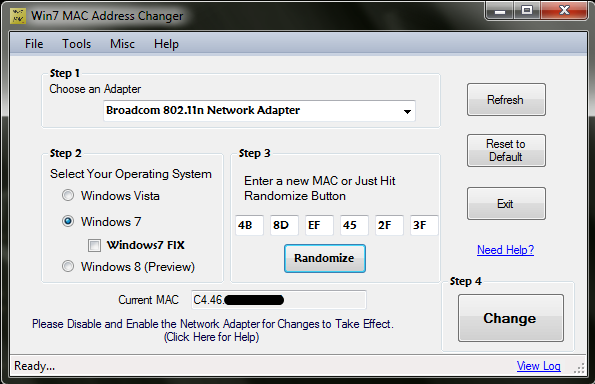
Note: You can see the result by typing Getmac command before and after using this software in RUN dialog.
0 Comments